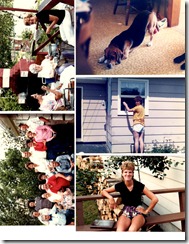This is the third in a series of posts about how a disabled person like me passes the time at home, now that I no longer work.
This is the third in a series of posts about how a disabled person like me passes the time at home, now that I no longer work. As a child I was a voracious reader. I often had multiple library books checked out at the same time. At school I remember the Houghton Mifflin readers with names like Kaleidoscope, Galaxies, and Serendipity. Every Friday at school we enjoyed something called the Weekly Reader. We also had a package of short pieces called SRA Reading Lab. Students would read a story printed on a fold-out card and then answer questions about it. As we progressed through the cards, we reached different color-coded achievement levels. Between my love of reading and my competitive spirit, I was always way ahead of the class in SRA.
I absolutely lived for the periodic Scholastic book orders. Deciding among all the interesting choices for books was one level of fun, but nothing matched the thrill of seeing the teacher open up a large cardboard box and distribute everyone’s books when they arrived weeks later. I smelled them. I ran my fingers over the glossy covers. I lost myself in their pages.
But then I grew up, and I no longer made as much time for reading. Oh, I’ve always had book in progress, but during my 20s and 30s it would often take me forever to finish one. I was too caught up in my life to slow down and smell the ink, as it were.
My young-adult equivalent of the Scholastic book orders was the Book-of-the-Month Club. Until the first Borders store was built near me, soon to be followed by the invention of Amazon.com, the BOMC was my primary method for getting a reading fix. I was surprised to find that they still exist today.
But since I went on disability retirement four years ago, I’ve been able to reignite my passion for reading.
 As I mentioned in an earlier post, about two years ago I stopped reading books made from trees and started reading e-books, because paper books became too difficult for me to hold and turn the pages. My first e-reader was a Kindle, which I still use to this day when reading in bright sunlight. I’ve stayed with this platform. I have a Kindle reading app on my laptop, on my android cell phone, and on my iPad Mini. All of these devices sync with one another so that I never have to
As I mentioned in an earlier post, about two years ago I stopped reading books made from trees and started reading e-books, because paper books became too difficult for me to hold and turn the pages. My first e-reader was a Kindle, which I still use to this day when reading in bright sunlight. I’ve stayed with this platform. I have a Kindle reading app on my laptop, on my android cell phone, and on my iPad Mini. All of these devices sync with one another so that I never have to So Mitch, what books are you reading these days? Okay, I’ll tell you. But remember, you asked!
I have a wide variety of interests. Here’s a sampling of what I’ve read in the last couple of years.
True Accounts of World War II
Although there has never been a period in human history with more suffering, there has probably never been a period in human history where more great stories were born. No need for fiction here:
· Unbroken: A World War II Story of Survival, Resilience, and Redemption, Laura Hillenbrand
· In the Garden of Beasts: Love, Terror, and an American Family in Hitler's Berlin, Erik Larson
· The Wild Blue : The Men and Boys Who Flew the B-24s Over Germany 1944-45, Stephen E. Ambrose
· Lost in Shangri-La: A True Story of Survival, Adventure, and the Most Incredible Rescue Mission of World War II, Mitchell Zuckoff
· Double Cross: The True Story of the D-Day Spies, Ben Macintyre
· I also read the well-known Vietnam War chronicle called Dispatches, by Michael Herr
 Books about Neuroscience and Human Behavior
Books about Neuroscience and Human BehaviorSince my diagnosis with a chronic neurological disorder, I’ve taken a keen interest in neuroscience, and just what makes humans so, well, human. I’ve read such books as:
· The Telltale Brain: a Neuroscientist’s Quest for What Makes Us Human, V. S. Ramachandran
· Being Wrong: Adventures in the Margin of Error, Kathryn Schulz
· Lying (Kindle Single), Sam Harris
· Free Will, Sam Harris
· Thinking, Fast and Slow, Daniel Kahneman
· The Believing Brain: From Ghosts and Gods to Politics and Conspiracies---How We Construct Beliefs and Reinforce Them as Truths, Michael Shermer
· The Power of Habit: Why We Do What We Do in Life and Business, Charles Duhigg
It is a commonly accepted notion that human morality does not fall in the purview of science. I respectfully disagree, and so does Sam Harris in his book:
· The Moral Landscape: How Science Can Determine Human Values
Novels
I try to alternate between nonfiction and fiction books. But I must admit, even the most important and enlightening nonfiction books can be a slog to get through. When I fall into a good novel, however, I consume it within a few days. Here are some examples:
· Another Roadside Attraction, Tom Robbins
· Stieg Larsson’s millennium trilogy: The Girl with the Dragon Tattoo, The Girl Who Played with Fire, and The Girl Who Kicked the Hornet’s Nest
· Stoner, John Williams
· Charles Frazier’s Nightwoods and Thirteen Moons
· John Grisham’s The Litigators, Calico Joe, and The Racketeer
 Books about Humanism and Select Topics in Religion
Books about Humanism and Select Topics in ReligionAs a secular humanist, years ago I read all the landmark atheist books by such heavyweights as Dawkins, Dennett, Harris, and Hitchens. But I also read less confrontational humanist writing such as:
· Good Without God: What a Billion Nonreligious People Do Believe, Greg Epstein
Being a nonbeliever in a religious world, I’ve probably read another 20 books of this sort over the past few years.
Still in the religion genre, I read two books by Ayaan Hirsi Ali. She is a former Somali Muslim turned atheist, who writes on behalf of women who suffer terribly in fundamentalist Muslim countries and families:
· Infidel
· Nomad: From Islam to America: A Personal Journey Through the Clash of Civilizations
I’m a bit of a feminist, so I also read a book by a former nun turned atheist who worked under Mother Teresa:
· An Unquenchable Thirst: A Memoir, Mary Johnson
I recently finished the memoir by Salman Rushdie, about his years in hiding, surviving the Ayatollah Khomeini’s fatwa:
· Joseph Anton: A Memoir
Books about Multiple Sclerosis
Not so much anymore. When I was diagnosed, and for the first few years after, I read everything I could about this mysterious disease. But there’s very little in print that gives more than a passing mention to my particular type of MS. I wrote a blog post a couple of years ago detailing all the MS/Disability books in my library, and I encourage you to visit that post if you are interested in this genre of reading. Going forward, if you find any new and interesting books on MS, please let me know.
 Although I’m a huge sports fan, I rarely read books written by athletes. I find them to be filled with a little bit too much “I am living proof that you can accomplish anything if you just set your mind to it.” In fact, I wrote a blog post about that very sentiment. Nevertheless, I have in my Kindle queue right now a book called:
Although I’m a huge sports fan, I rarely read books written by athletes. I find them to be filled with a little bit too much “I am living proof that you can accomplish anything if you just set your mind to it.” In fact, I wrote a blog post about that very sentiment. Nevertheless, I have in my Kindle queue right now a book called: Francona: The Red Sox Years, Terry Francona, Dan Shaughnessy
As a lifetime Red Sox fan, I’m looking forward to that read…perhaps on a warm, sunny Jamaican beach.
Here are my other posts in this series:
1. I Watch (mostly) Quality Television
2. I Digitize and Archive Family Photos and Videos
4. I Attend Courses at Top Universities (sort of)
5. I Nap
6. I Blog
7. I Read Other People's Blogs